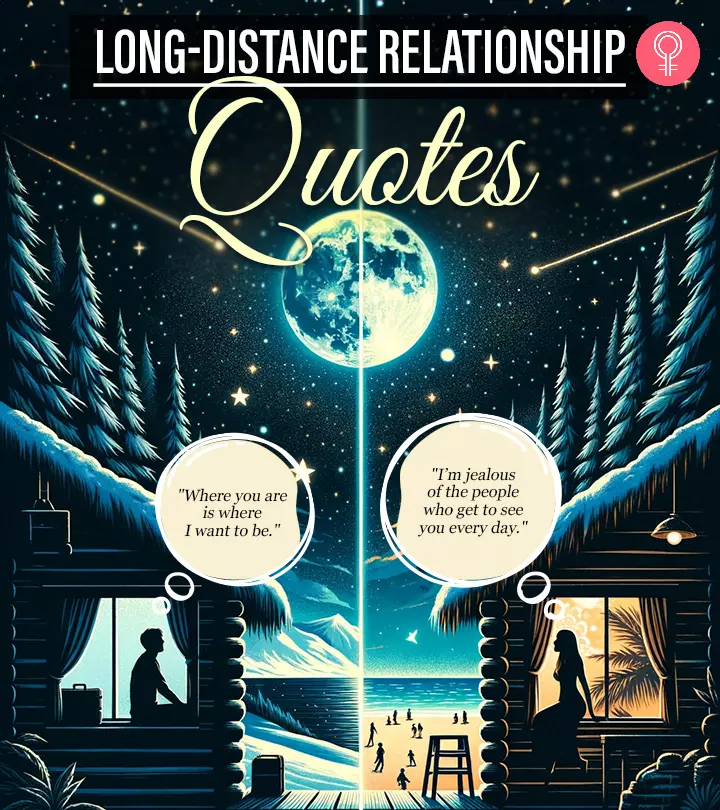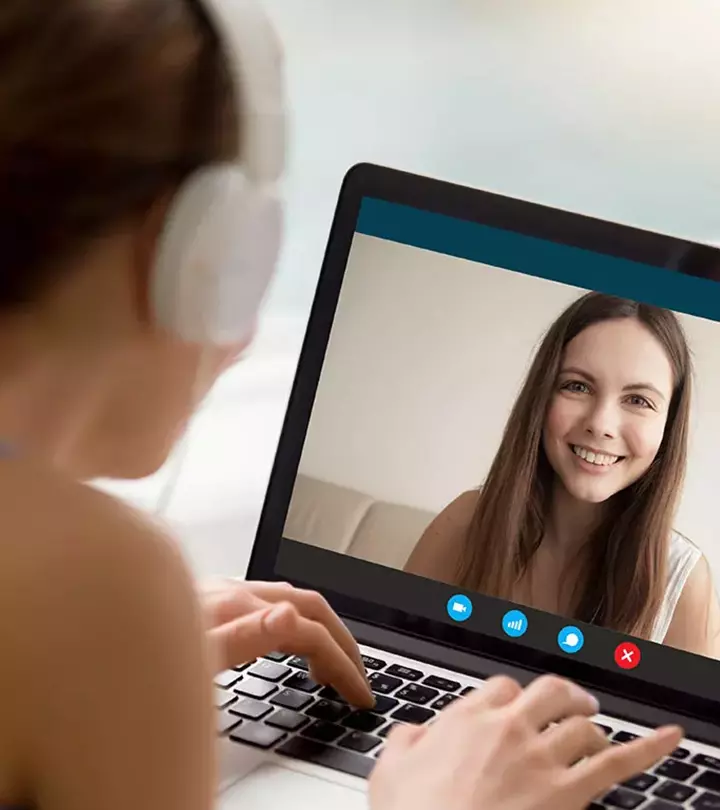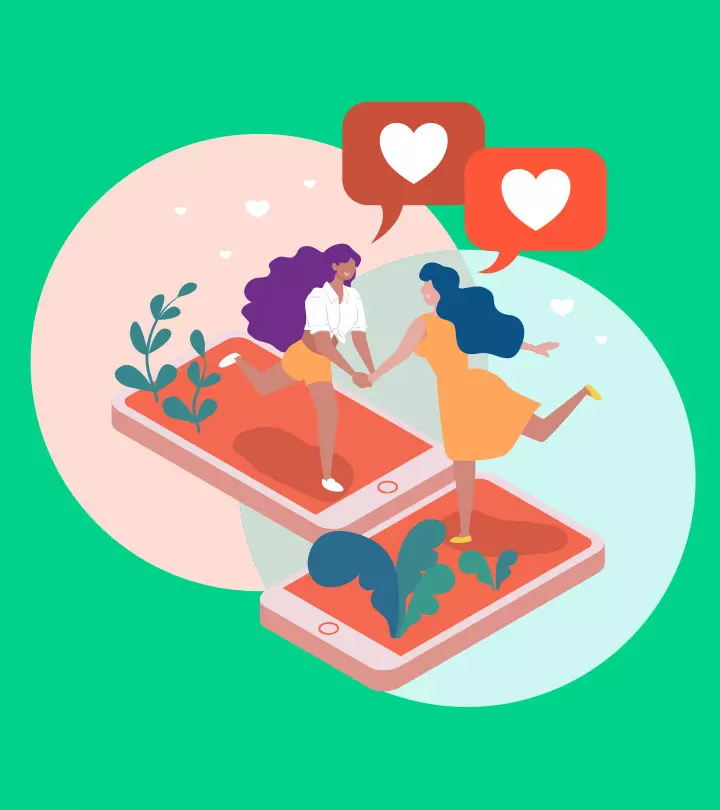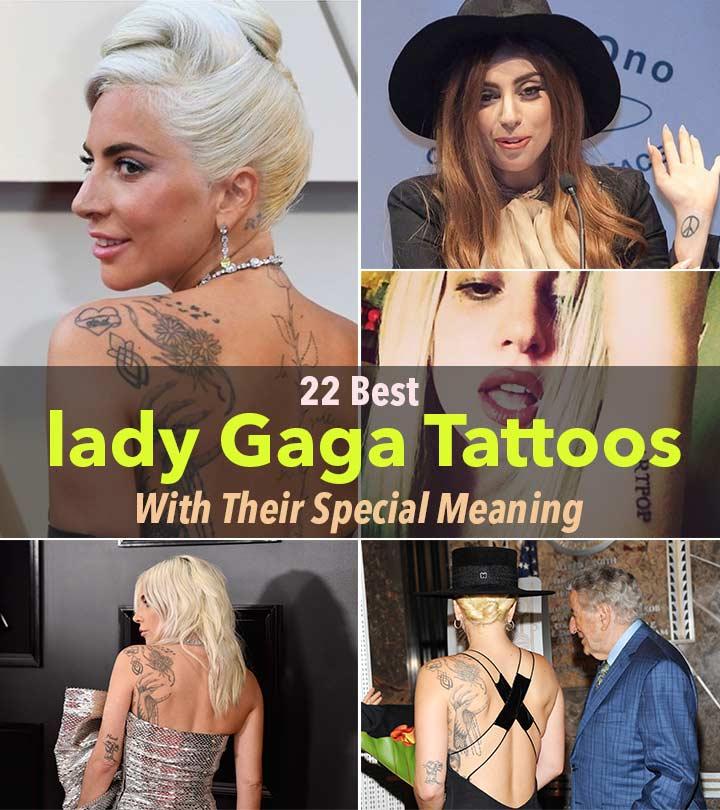How To Look Perfect In Video Calls

Image: Shutterstock
With the rising popularity of virtual meetings through platforms like Skype, Zoom, and other programs, video calls have become an integral part of both work and social interactions. Just like in any other social occasion, video calls come with their own set of etiquette rules to ensure you present yourself in the best light. To help you look your best during your next meeting, 5-Minute Crafts has compiled seven valuable tips for you to follow before and during the call. These guidelines will ensure you project a polished and professional image on camera, enhancing your virtual presence and leaving a lasting positive impression on your audience.
In This Article
1. Sit In A Well Lit Environment
It is important to avoid harsh shadows on your face caused by direct lighting from the side or above. Optimal results can be attained by having a soft diffused light illuminate you, and there are several ways to achieve this:
- Utilize natural light from a window positioned in front of you. The outside light will provide the most natural and flattering look.
- If a window is not accessible in your workspace, consider using a desk lamp and directing the light toward the wall behind your computer. This indirect lighting will create a softer, more diffused effect.
- Another option is to invest in a specialized LED desk lamp designed to provide very natural and diffused lighting, enhancing your appearance on camera.
By following these tips, you can ensure a well-lit and flattering presence during your video calls, projecting professionalism and confidence to your audience.
2. Keep Your Camera At Eye Level
Position your camera directly in front of you, at eye level, so that you need to look slightly upward. This setup will naturally prompt you to lift your chin slightly, creating a refreshed and youthful appearance. Be cautious about placing the camera too low, as it may accentuate more chin areas than you actually have, leading to an unflattering look.
3. Pay Attention To Your Background
Ensure the room you are in remains free from distractions like cluttered piles of paper, busy artwork, or an excess of plants. Opt for a seated position in front of a blank wall to create a clean and professional background for your video call. Although displaying your impressive bookshelf may be tempting, busy backgrounds can divert the viewer’s attention away from you, the most crucial element of the call. If you prefer not to reveal your home environment or lack an appealing background, most video call services offer the option to set a virtual background, providing you with a polished and distraction-free appearance.
4. Check The Preview Before Entering The Call
Many video call services offer a preview of your camera feed before you begin the call. It’s essential to arrive on time for your meeting so that you have a moment to check and adjust your appearance before presenting it to everyone on the call. On one app, you even have the option to touch up your appearance slightly before joining the call. This feature can smooth your skin and improve the lighting around you, ensuring you present your best self during the video meeting.
5. Sit At One Arms Length From The Camera
Position yourself at the center and directly in front of the camera for optimal framing. Step back approximately one arm’s length to ensure that only the upper part of your body, from the armpits up to just above your head, is visible on the screen.
6. Make Eye Contact With The Camera
Maintaining eye contact during a conversation is crucial for establishing strong social and professional connections. However, in virtual settings, we often find ourselves looking at the faces of others on the chat while speaking. It’s essential to remind ourselves that to achieve the same impact as making direct eye contact with co-workers, we must focus on speaking directly into the camera. This practice ensures that we engage effectively and convey sincerity through our virtual interactions.
7. Invest In A Good Quality Webcam
Enhance your video quality by upgrading your webcam, especially if it’s built into your computer. Consider investing in a USB webcam that connects to your computer or laptop for improved results. A webcam with 720p quality may not offer the desired clarity, but with a USB webcam, you can achieve a crisper and more professional appearance during your video calls.
Mastering the art of looking perfect in video calls is not about seeking flawlessness, but rather embracing a few key tips and techniques to present yourself in the best light. Additionally, dressing appropriately and maintaining eye contact with the camera, helps exude confidence and professionalism. Remember that the essence of looking perfect lies in being authentic, genuine, and engaged during the video call, allowing your true personality to shine through. With these valuable insights and a touch of self-assurance, you can effortlessly radiate a polished and poised image, leaving a positive and lasting impression on all your virtual interactions.