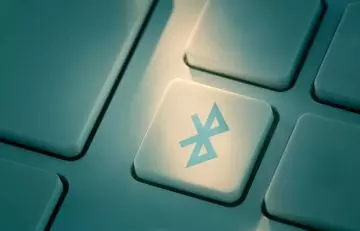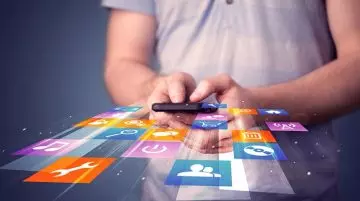7 Crucial Things Everyone Should Remember When Connecting to Free Wi-Fi

Image: Shutterstock
In today’s world, the internet has enveloped our lives in such a manner that none of what we do lies outside its orbit. Buying groceries, paying bills, reading mail, watching movies, transferring money, and of course, looking up information on a wide array of topics — we do everything online, instead of IRL. Forget these chores, we even find our life partners on the internet.
So it’s no wonder that we feel the need to be connected on the go, and in order to do that, we’re not even shy of using public Wi-Fi. In fact, most of us like to make the most of it, if given such a choice. But using a public Wi-Fi connection comes with its own set of risks. If you’re someone who likes to get his/her work done while sitting in a coffee shop, and using their Wi-Fi, we have news for you. You’re not playing it safe digitally. But fret not, to make your internet experience safer, we have compiled a list of handy tips that you should follow before you log in to any public Wi-Fi network. Read on to know more.
1. Always Use A VPN
A VPN is a virtual private network, and it is used to ensure that your data and your internet usage is kept private. If you don’t use a VPN, it’s quite easy for anyone to track your internet activity using your IP address. Whereas if you surf the Internet using a VPN, websites will see the virtual IP on display and not your actual IP.
Therefore, if you’re using a public Wi-Fi on your phone or tablet, download a VPN app on it from the app marketplace. There are plenty of free and paid VPN apps available on both Apple IOS and Android app stores.
2. Always Use A Secure Connection
It isn’t common knowledge, but not all the websites that you visit on the internet on a daily basis are secure. This puts you at the risk of becoming a victim to cybercrimes and frauds. In order to avoid this, always make sure that the site you’ve entered is using a secure connection.
A safe connection is very easy to identify. Just make sure that the URL of the website that you’ve entered begins with HTTPS:// and not HTTP://. Some of the websites, such as Google, always use a safe connection, but for others, you can install an HTTP extension on your browser.
3. Don’t Choose The “Connect Automatically” Option
Most of the times when we enter the username and password details for connecting to a new Wi-Fi network, we choose the option of “Remember” or “Choose automatically”. It’s a great feature since it saves us from the hassle of entering those details again and again.
But you should use this feature only when you’re using secure Wi-Fi networks such as the one in your home.
When using public Wi-Fi networks, always opt to forget the network, once you’ve logged out.
4. Switch Off Your Bluetooth
Now you would think what has Bluetooth got to do with Wi-Fi, but there’s a connection between the two. Bluetooth allows communication to take place. Therefore, when you’re connected to a public Wi-Fi or even when you’re just out in the public, your Bluetooth is allowing communication to take place. Open communication poses cybersecurity risks
Therefore, it’s wise to refrain from using it or switching it on when you’re out in public.
5. Disable Sharing
This feature is present on a large number of devices. It allows one to easily access files and transfer data between devices. It’s quite a handy feature when you’re using it at home, however, if you’re using a public Wi-Fi then we suggest you don’t use it.
If you use a Windows PC, every time you log into a new connection, you’ll be asked whether the connection is public or private. Choose the option for public, this will automatically disable the sharing feature.
6. Turn Off The Wi-Fi Feature On Your Device When Not In Use
If you’re out in public and you are using the data provided by your mobile service operator. Or if you are simply not interested in using the Wi-Fi, then we would advise you to switch off the Wi-Fi feature on your device.
Doing so will not only increase the battery life of your device, but it will also prevent you from getting connected to any random Wi-Fi networks, thus, reducing the risk of you becoming a victim to fraud or other cybercrimes.
7. Turn Off Your Apps
Most of the mobile and desktop apps perform some or the other kind of background activities. If you’re using a free Wi-Fi, these applications could be using the hotspot to transmit data, for example, the instant messaging apps use GPS for tracking your location.
Therefore, to avoid this inadvertent transfer of data, you should log out of all the apps which you aren’t using when you use a free Wi-Fi connection.
These tips will ensure that your digital experience remains unaltered by incidents of fraud when you use a free Wi-Fi connection. If you have any other tips to share for ensuring a secure digital experience, please share them with us in the comments section.